Wednesday, February 18, 2009
Add an icon to your URL
To put an icon in the URL space of one of your own pages, make a very small image. By very small, it should be 16 X 16 pixels and it should only use 16 or 8 colors. The image should be a gif and it should be very basic or it'll be too small to look like anything. Once you have your image the way you want it, rename it to have the extension .ico instead of .gif. It needs to have the .ico extension to be viewed as an icon, and it needs to be an icon for this to work.
To add an icon to your URL:
1. You need an icon. There are plenty of icons on your pc to pick from. Use windows search and look for *.ico Or you can create one go here
2. Upload the icon to your directory on line the same location of the index.html
3. Rename the icon on line to favicon.ico
4. Add both lines below to the head of your index.html page
Also just upload the favicon.ico to the root directory of the site all new browsers will find it.
It works with and Netscape7, IE5 and up and Firefox
Tak paham juga tutorial saya tu, layari laman web ini. mungkin ini boleh membantu anda http://tools.dynamicdrive.com/favicon/
Labels: Tips


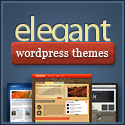





0 comments:
Post a Comment